ListView¶
The ListView is one of the most popular controls. It's used to display a list of data. The list view automatically scrolls when the content does not fit the screen.
Components of a ListView¶
The ListView have a number of components to match the native functionality of the list view on each platform.
- Cells
- Headers and Footers
- Groups
Cells¶
Data in the list view is presented using cells. Each cell corresponds to a row of data. There are built-in cells to display text and text with an image :
- TextCell - Displays text with an optional detail text.
- ImageCell - Displays an image with text
- Custom Cell - We can create custom cells when we need to customize the contents of each cell.
Functionality¶
The list view supports the following actions :
- Context actions
- Pull to refresh
- Selection
Data Source¶
The list data is provided through the ItemsSource property. This can be any enumerable. If the items are objects, by default the list view uses the ToString() method when displaying the row. You can see data binding to choose which fields to display from the object.
We will define an array as a data source in code and use it as the source in the xaml :
public static string[] Months = new[]{ "January", "February", "March", "April", "May", "June", "July", "August", "September", "October", "November", "December" };
We will use the x:StaticResource to refer to the Months static array in the code behind file :
<ListView ItemsSource="{x:Static local:ListViewPage.Months}" />
For the above to work, we will need add the namespace for the prefix local as follows :
xmlns:local="clr-namespace:DataBindingDemo.Movies"
The Movies static property is defined in the class ListViewPage in the DataBindingDemo.Movies namespace.
ListViewPage.xaml
<?xml version="1.0" encoding="UTF-8"?> <ContentPage xmlns="http://xamarin.com/schemas/2014/forms" xmlns:local="clr-namespace:DataBindingDemo.Movies" xmlns:x="http://schemas.microsoft.com/winfx/2009/xaml" x:Class="DataBindingDemo.Movies.ListViewPage"> <ContentPage.Content> <StackLayout> <ListView ItemsSource="{x:Static local:ListViewPage.Months}" /> </StackLayout> </ContentPage.Content> </ContentPage>
ListViewPage.xaml.cs
using System; using System.Collections.Generic; using Xamarin.Forms; namespace DataBindingDemo.Movies { public partial class ListViewPage : ContentPage { public static string[] Months = new[]{ "January", "February", "March", "April", "May", "June", "July", "August", "September", "October", "November", "December" }; public ListViewPage() { InitializeComponent(); } } }
Data Binding ListView¶
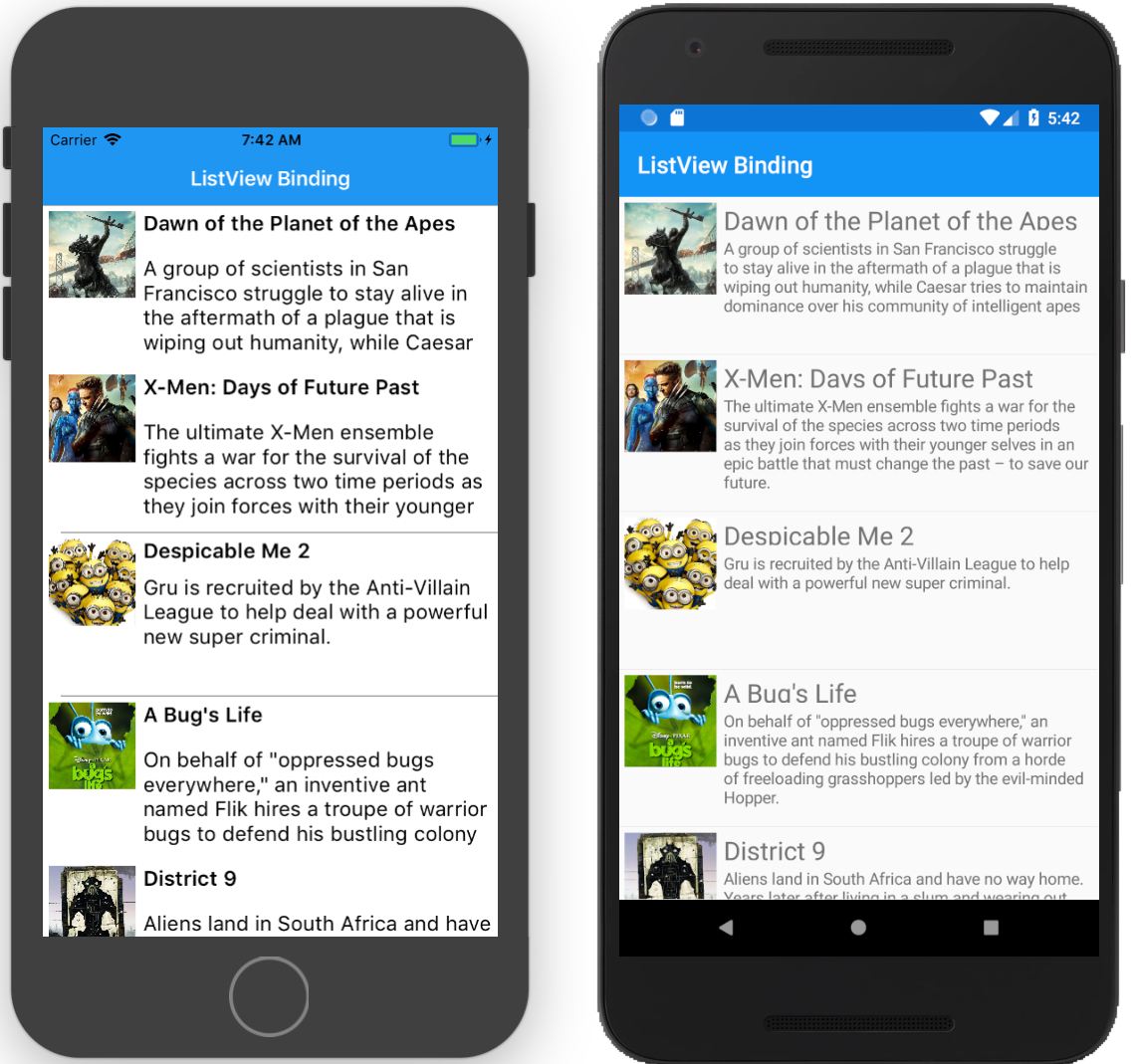
We can easily bind the row of the list view to a data source. We have a model for a Movie :
Movie.cs
public class Movie { [JsonProperty("objectId")] public string ObjectId { get; set; } [JsonProperty("image")] public Image Image { get; set; } [JsonProperty("createdAt")] public DateTime CreatedAt { get; set; } [JsonProperty("updatedAt")] public DateTime UpdatedAt { get; set; } [JsonProperty("title")] public string Title { get; set; } [JsonProperty("releaseYear")] public string ReleaseYear { get; set; } [JsonProperty("genre")] public IList<string> Genre { get; set; } [JsonProperty("rating")] public double Rating { get; set; } [JsonProperty("description")] public string Description { get; set; } }
ApiResult.cs
public class ApiResult { [JsonProperty("results")] public IEnumerable<Movie> Movies { get; set; } }
Image.cs
public class Image { [JsonProperty("name")] public string Name { get; set; } [JsonProperty("url")] public string Url { get; set; } }
And this is the link to the full json with the movie data.
And a model to fetch the data, and within the model we have an ObservableCollection of a Movie :
public class MoviesViewModel : BaseViewModel { ObservableCollection<Movie> _movies; public ObservableCollection<Movie> Movies { get { if (_movies == null) { _movies = new ObservableCollection<Movie>(); } return _movies; } set { if (value != _movies) { _movies = value; OnPropertyChanged(); } } } public MoviesViewModel() { Task.Run(async () => { var movies = await GetMovies(); movies.ForEach(Movies.Add); }); } private async Task<IEnumerable<Movie>> GetMovies(){ var client = new HttpClient(); try { IsBusy = true; var data = await client.GetStringAsync("replace with url to json file"); IsBusy = false; return JsonConvert.DeserializeObject<ApiResult>(data).Movies; } catch (Exception ex) { IsBusy = false; Debug.WriteLine(ex.Message); return null; } } }
Then in the XAML, we bind the rows to the movie collection
<ListView RowHeight="100" AbsoluteLayout.LayoutFlags="All" AbsoluteLayout.LayoutBounds="1,1,1,1" ItemsSource="{Binding Movies}"> <ListView.ItemTemplate> <DataTemplate> <ViewCell> <Grid Padding="5"> <Grid.RowDefinitions> <RowDefinition Height=".3*" /> <RowDefinition Height=".7*" /> </Grid.RowDefinitions> <Grid.ColumnDefinitions> <ColumnDefinition Width=".2*" /> <ColumnDefinition Width=".8*" /> </Grid.ColumnDefinitions> <Image HorizontalOptions="Start" VerticalOptions="Start" Source="{Binding Image.Url}" Grid.RowSpan="2" /> <Label HorizontalOptions="Start" Text="{Binding Title}" Grid.Column="1" Style="{DynamicResource TitleStyle}" /> <Label HorizontalOptions="Start" Text="{Binding Description}" Grid.Row="1" Grid.Column="1" Style="{DynamicResource BodyStyle}" /> </Grid> </ViewCell> </DataTemplate> </ListView.ItemTemplate> </ListView>
Note
The row for each ListView is bound to a a movie. the two Labels and ImageView are bound to the properties of a movie.
and in the code behind file, we have set the BindingContext as follows :
public MoviesPage() { InitializeComponent(); var vm = new MoviesViewModel(); BindingContext = vm; }