Relative Layout¶
The RelativeLayout is used to position and size views using constraints. You can position of size views against the parent view or other sibling views.
Constraints¶
The Relative layout have attached properties for changing the X, Y, Width, Height and Bounds constraint. A constraint is defined using ConstraintExpression in XAML and we can specify it for these properties :
XConstraintYConstraintWidthConstraintHeightConstraintBoundsConstraint
Center a BoxView in the horizontally¶
Let's use the XConstraint to center a BoxView inside the Relative layout.
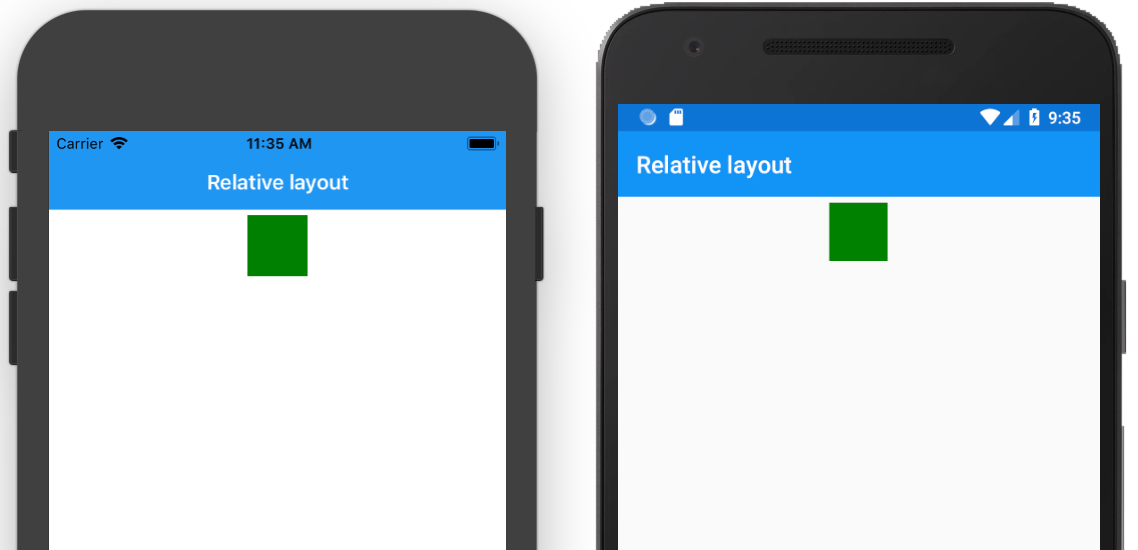
<RelativeLayout x:Name="container"> <BoxView x:Name="boxView" WidthRequest="50" HeightRequest="50" Color="Green" RelativeLayout.XConstraint= "{ConstraintExpression Type=RelativeToParent, Property=Width, Factor=0.5, Constant=-25 }" /> </RelativeLayout>
Note
The X coordinate of the BoxView is specified as half of the width of the parent. We then apply an offset of 25 since the BoxView is 50 in width. This will now center the BoxView
Center a BoxView horizontally and vertically¶
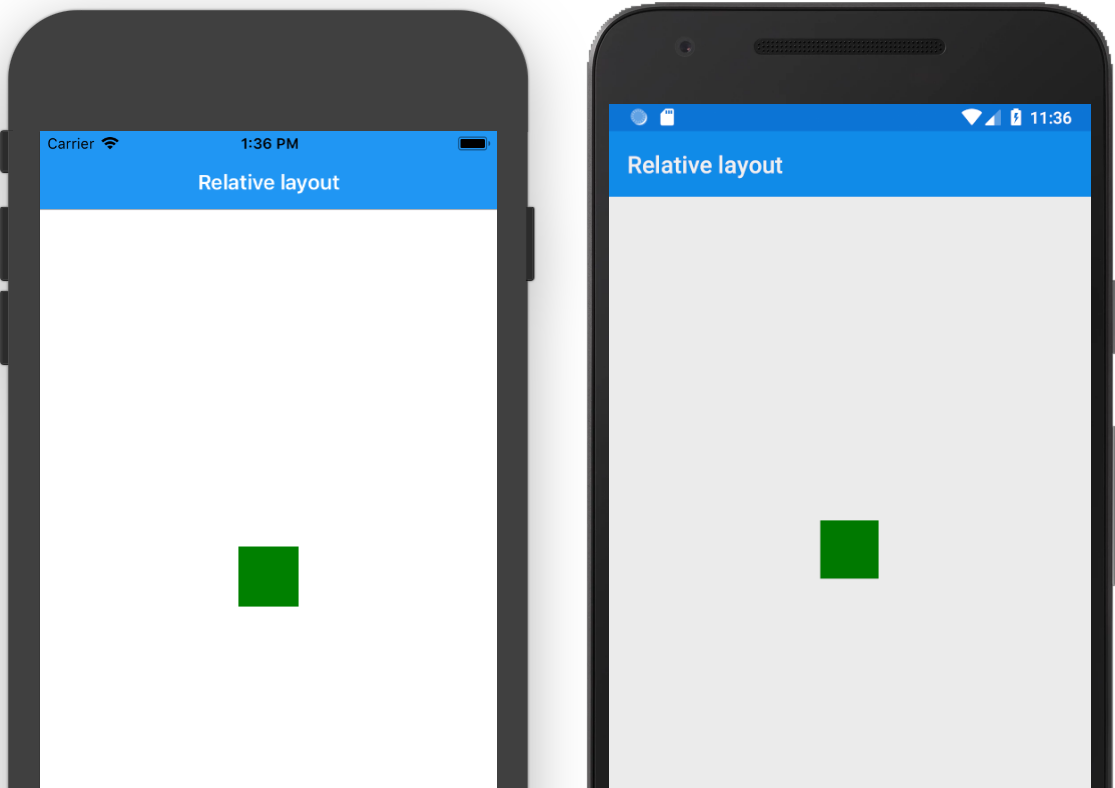
To center the BoxView above horizontally and vertically, we can apply both XConstraint and YConstraint and also apply a factor of -25 on both X and Y to center the view.
<RelativeLayout x:Name="container"> <BoxView x:Name="boxView" WidthRequest="50" HeightRequest="50" Color="Green" RelativeLayout.XConstraint= "{ConstraintExpression Type=RelativeToParent, Property=Width, Factor=0.5, Constant=-25 }" RelativeLayout.YConstraint= "{ConstraintExpression Type=RelativeToParent, Property=Height, Factor=0.5, Constant=-25}"/> </RelativeLayout>
Align on edges¶
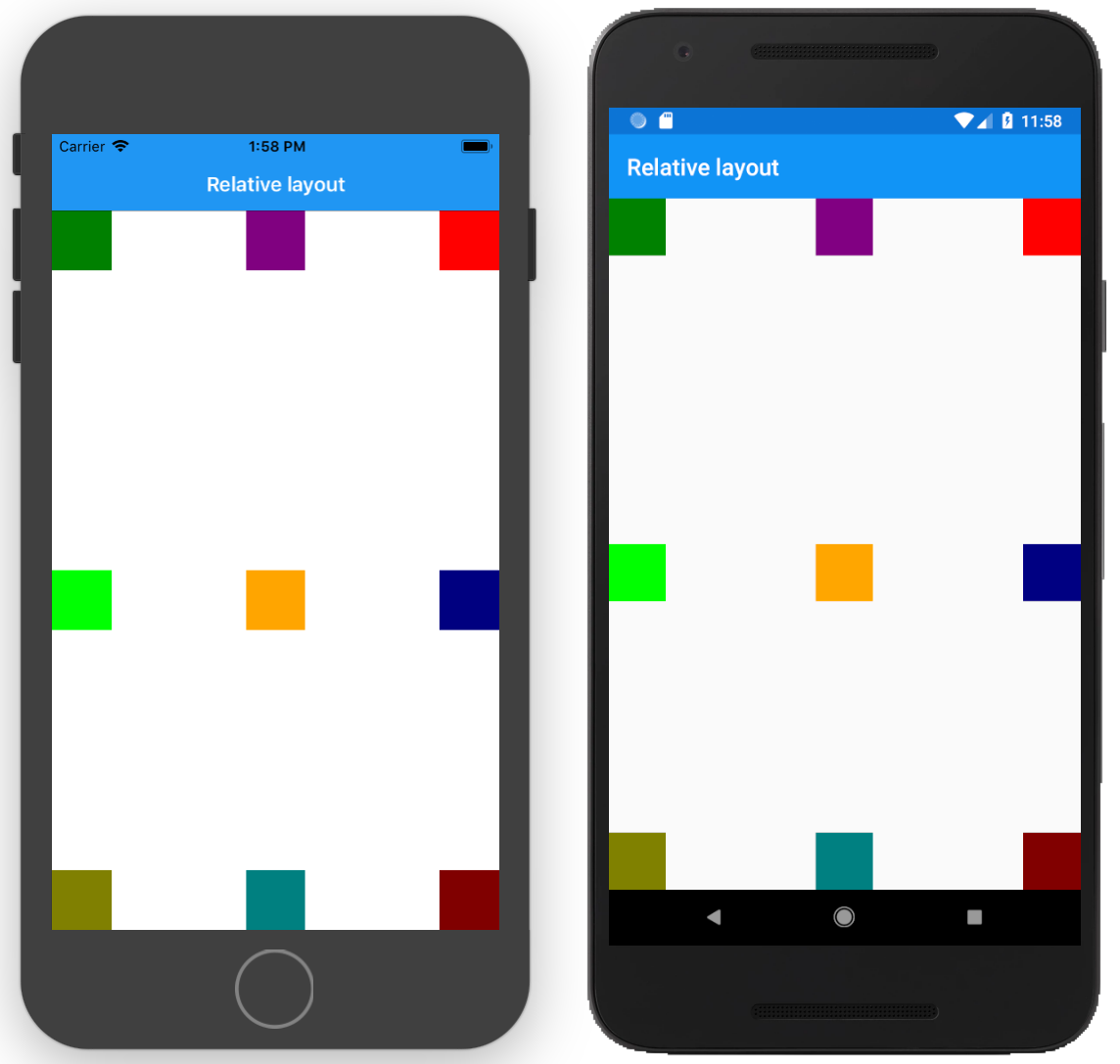
Here is an example of the Relative Layout with all the Box View on the edges.
<RelativeLayout x:Name="container"> <!-- Top left edge --> <BoxView x:Name="boxView" WidthRequest="50" HeightRequest="50" Color="Green" RelativeLayout.XConstraint= "{ConstraintExpression Type=RelativeToParent, Property=Width, Factor=0, Constant=0 }"/> <!-- Center top --> <BoxView WidthRequest="50" HeightRequest="50" Color="Red" RelativeLayout.XConstraint= "{ConstraintExpression Type=RelativeToParent, Property=Width, Factor=1, Constant=-50 }"/> <!-- Right edge --> <BoxView WidthRequest="50" HeightRequest="50" Color="Purple" RelativeLayout.XConstraint= "{ConstraintExpression Type=RelativeToParent, Property=Width, Factor=0.5, Constant=-25 }"/> <!-- Center left --> <BoxView WidthRequest="50" HeightRequest="50" Color="Lime" RelativeLayout.XConstraint= "{ConstraintExpression Type=RelativeToParent, Property=Width, Factor=0, Constant=0 }" RelativeLayout.YConstraint= "{ConstraintExpression Type=RelativeToParent, Property=Height, Factor=0.5}"/> <!-- Center in parent --> <BoxView WidthRequest="50" HeightRequest="50" Color="Orange" RelativeLayout.XConstraint= "{ConstraintExpression Type=RelativeToParent, Property=Width, Factor=0.5, Constant=-25 }" RelativeLayout.YConstraint= "{ConstraintExpression Type=RelativeToParent, Property=Height, Factor=0.5}"/> <!-- Right center edge --> <BoxView WidthRequest="50" HeightRequest="50" Color="Navy" RelativeLayout.XConstraint= "{ConstraintExpression Type=RelativeToParent, Property=Width, Factor=1, Constant=-50 }" RelativeLayout.YConstraint= "{ConstraintExpression Type=RelativeToParent, Property=Height, Factor=0.5}"/> <!-- Bottom left edge --> <BoxView WidthRequest="50" HeightRequest="50" Color="Olive" RelativeLayout.XConstraint= "{ConstraintExpression Type=RelativeToParent, Property=Width, Factor=0, Constant=0 }" RelativeLayout.YConstraint= "{ConstraintExpression Type=RelativeToParent, Property=Height, Constant=-50, Factor=1}"/> <!-- Bottom center --> <BoxView WidthRequest="50" HeightRequest="50" Color="Teal" RelativeLayout.XConstraint= "{ConstraintExpression Type=RelativeToParent, Property=Width, Factor=0.5, Constant=-25 }" RelativeLayout.YConstraint= "{ConstraintExpression Type=RelativeToParent, Property=Height, Constant=-50, Factor=1}"/> <!-- Bottom right edge --> <BoxView WidthRequest="50" HeightRequest="50" Color="Maroon" RelativeLayout.XConstraint= "{ConstraintExpression Type=RelativeToParent, Property=Width, Factor=1, Constant=-50 }" RelativeLayout.YConstraint= "{ConstraintExpression Type=RelativeToParent, Property=Height, Constant=-50, Factor=1}"/> </RelativeLayout>
Relative to another view¶
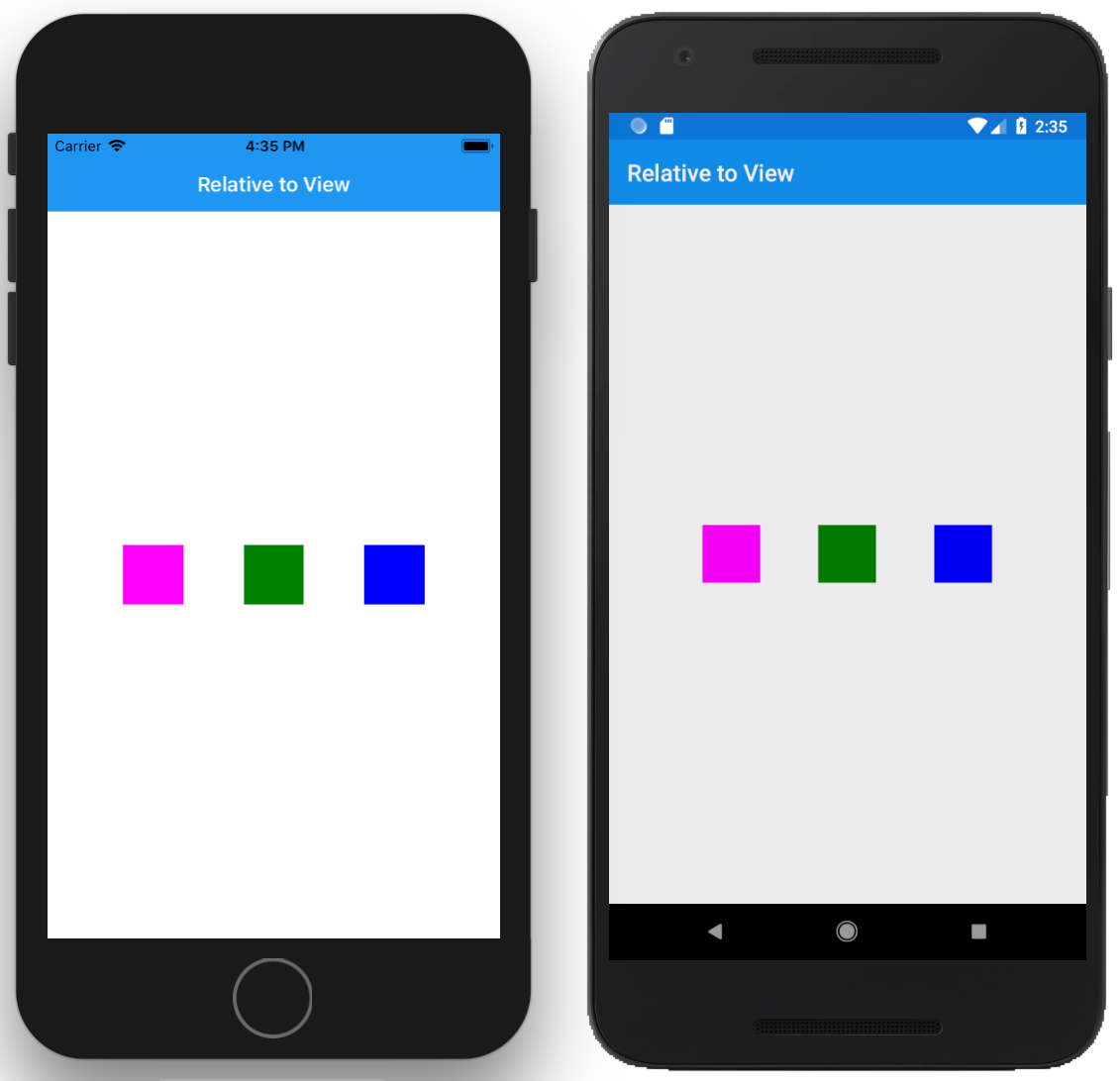
We can setup our views so that they are relative to their sibling views. In the example below, we have the BoxView in the middle relative to the parent and then the two other BoxView's relative to the center box view.
<RelativeLayout> <BoxView x:Name="boxView" Color="Green" WidthRequest="50" HeightRequest="50" RelativeLayout.XConstraint= "{ConstraintExpression Type=RelativeToParent, Property=Width, Factor=0.5, Constant=-25}" RelativeLayout.YConstraint= "{ConstraintExpression Type=RelativeToParent, Property=Height, Factor=0.5, Constant=-25}"/> <BoxView x:Name="boxView2" WidthRequest="50" HeightRequest="50" Color="Fuchsia" RelativeLayout.XConstraint= "{ConstraintExpression ElementName=boxView, Type=RelativeToView, Constant=-100, Property=X}" RelativeLayout.YConstraint= "{ConstraintExpression Type=RelativeToView, ElementName=boxView, Property=Y, Constant=0}" /> <BoxView x:Name="boxView3" WidthRequest="50" HeightRequest="50" Color="Blue" RelativeLayout.XConstraint= "{ConstraintExpression ElementName=boxView, Type=RelativeToView, Constant=100, Property=X}" RelativeLayout.YConstraint= "{ConstraintExpression Type=RelativeToView, ElementName=boxView, Property=Y, Constant=0}" /> </RelativeLayout>