Maps and Location
iOS comes with two frameworks for working with maps and location. The MapKit frameworks provides the classes to work with maps and the CoreLocation library provides classes to work with location.
Add a map
To add a map, add the map view from the toolbox. You can change the various properties as shown below:
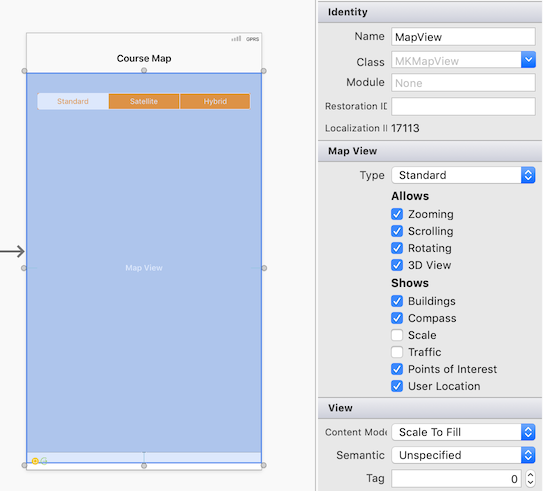
Change map style
You can change the style on the map view using the MapType property on the map view as follows:
1 2 3 4 5 6 7 8 9 10 11 12 13 14 | partial void DidChangeMapType(UISegmentedControl sender) { switch (sender.SelectedSegment) { case 0: MapView.MapType = MKMapType.Standard; break; case 1: MapView.MapType = MKMapType.Satellite; break; case 2: MapView.MapType = MKMapType.Hybrid; break; } } |
Show user location
To show the user location, check the User Location on the map properties on the story board. You can also change in code as follows:
1 | MapView.ShowsUserLocation = true; |
Request permission for location
To access the user's location, you need to request the permission. You the CLLocationManager class to request location. You will need to add a value in the Info.plist value with the reason for requesting the user's location.
You can set one of the following based on how your app uses the use location:
- NSLocationWhenInUseUsageDescription
- NSLocationAlwaysAndWhenInUseUsageDescription
Requesting location
Don't request authorization at launch time unless you need the user's location immediately or were launched in the background to receive a location update.
Use the location manager to request permission:
1 2 3 4 5 6 7 | var locationManager = new CLLocationManager(); switch (CLLocationManager.Status) { case CLAuthorizationStatus.NotDetermined: locationManager.RequestWhenInUseAuthorization(); break; } |
The above have been simplified, you will need to handle the different states for your app to work properly.
Subscribe to user location changes
You can subscribe to DidUpdateUserLocation event to be notified when the user location changes as follows:
1 | MapView.DidUpdateUserLocation += MapView_DidUpdateUserLocation; |
and center the map on the user's location as follows:
1 2 3 4 5 6 7 | void MapView_DidUpdateUserLocation(object sender, MapKit.MKUserLocationEventArgs e) { var span = new MKCoordinateSpan(0.2, 0.2); var region = new MKCoordinateRegion(e.UserLocation.Coordinate, span); MapView.SetRegion(region, true); } |