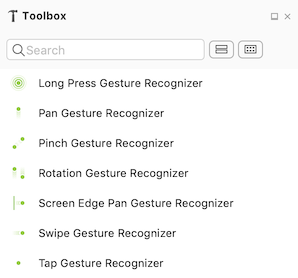Animations and Gestures
iOS was built from the ground up to support animations. It is absolutely required to maintain the illusion of a touch-based interface.
Simple Animation with UIKit
The UIView class provides an Animate() method to perform simple animations on views.
Move animation
Most of the time, you will perform animation by working directly with UIKit. You can animate any property of the view, e.g the following changes the position of the view change its frame:
1 2 3 4 | UIView.Animate(0.5, () => { logoImageView.Frame = new CGRect(View.Center.X, View.Center.Y, logoImageView.Frame.Width, logoImageView.Frame.Height); }); |
Fade in animation
To fade in, we can change the alpha of the view as follows:
1 2 3 4 5 | logoImageView.Alpha = 0; UIView.Animate(0.5, () => { logoImageView.Alpha = 1; }); |
Scale animation
We can animate the Transform property of the view by scaling it up or down as follows:
1 2 3 4 5 6 7 8 9 10 11 12 13 | // Scale by 2 var scaleTransform = CGAffineTransform.MakeScale(2, 2); var originalTransform = CGAffineTransform.MakeScale(1, 1); UIView.Animate(0.5, () => { logoImageView.Transform = scaleTransform; }, () => { logoImageView.Transform = originalTransform; }); |
You can find more animation recipes here.
Gestures
iOS supports several gestures. You can add the gestures from the Toolbox.