Text View
A text view displays multiline, styled text content. Text views can be any height and enable scrolling when the content extends outside of the view. By default, content within a text view is left-aligned and uses the system font in black. If a text view is editable, a keyboard appears when you tap inside the view.
The text field is an instance of the UITextView class which inherits from UIScrollView.

Configuring the properties
The following properties can be configured from the story board:
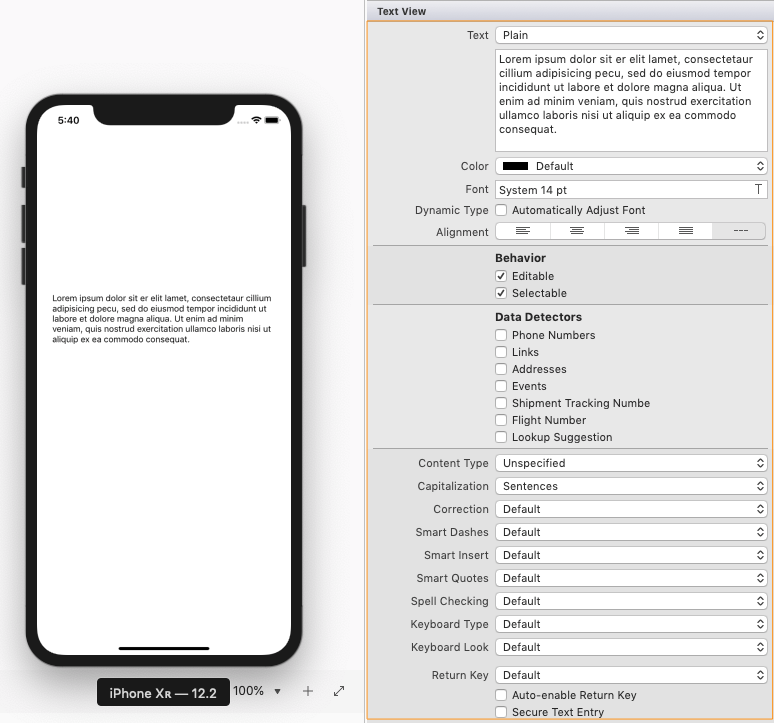
In addition to those properties, the textfield inherits from the UIScrollView so you can also configure the UIScrollView properties as shown below:
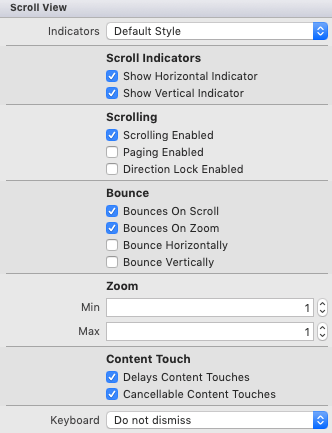
-
Specific properties include:
-
Behavior – Whether the text is editable or read-only.
- Detection – Detects and converts the inputted data into clickable elements such as phone numbers that can trigger a call, addresses that become links to Maps, URLs that open in Safari or dates and times that become events in Calendar.
Handling text view events
The UITextView have similar events as the UITextField.