Progress Bar
A progress bar includes a track that fills from left to right to show the progression of a task with a known duration. Progress bars are noninteractive, although they are often accompanied by a button for canceling the corresponding operation.
The progress bar is an instance of the UIProgressView.
Configuring in the story board
The properties shown on the figure nelow can be configured for the progress view:
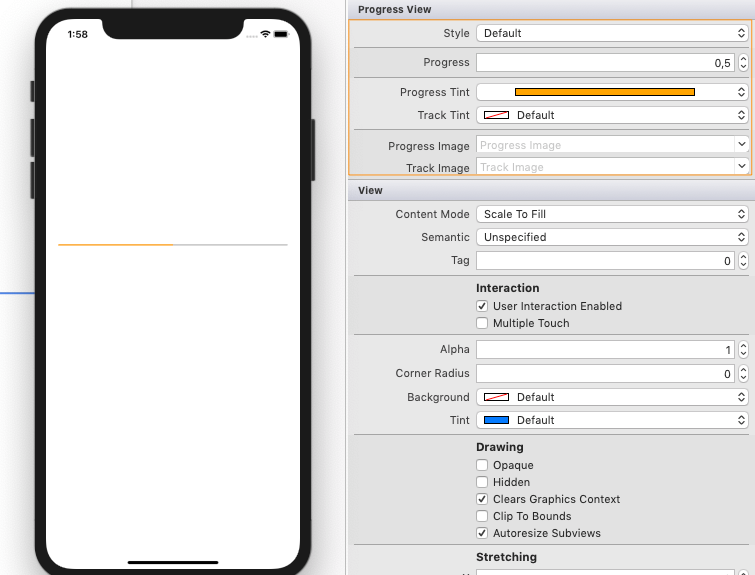
The following video show the progress view:
Configuring in code
You can move the progress bar by initially setting a value for the Progress property and then increment it as follows:
1 2 3 | // Move the progress to 90% and animate the move // The progress is between 0 and 1 progressView.SetProgress(0.8f, true); |