RadioButton
RadioButton¶
Radio buttons allow the user to select one option from a set. You should use radio buttons for optional sets that are mutually exclusive if you think that the user needs to see all available options side-by-side. If it's not necessary to show all options side-by-side, use a spinner instead.
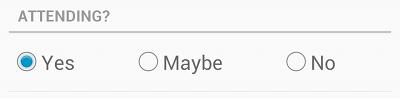
To create each radio button option, create a RadioButton in your layout. However, because radio buttons are mutually exclusive, you must group them together inside a RadioGroup. By grouping them together, the system ensures that only one radio button can be selected at a time.
<RadioGroup android:layout_width="wrap_content" android:layout_height="wrap_content" android:orientation="vertical"> <RadioButton android:id="@+id/yes_radio_button" android:layout_width="wrap_content" android:layout_height="wrap_content" android:text="Yes" android:checked="true" /> <RadioButton android:id="@+id/no_radio_button" android:layout_width="wrap_content" android:layout_height="wrap_content" android:text="No" android:textAppearance="?android:textAppearanceMedium" /> <RadioButton android:id="@+id/maybe_radio_button" android:layout_width="wrap_content" android:layout_height="wrap_content" android:text="Maybe" android:textAppearance="?android:textAppearanceSmall" /> </RadioGroup>
Attaching Click Event¶
The radio button have a onClick event. We can attach the event to the buttons in code as follows :
public void onRadioButtonClicked(View view) { // Is the button now checked? boolean checked = ((RadioButton) view).isChecked(); // Check which radio button was clicked switch(view.getId()) { case R.id.radio_pirates: if (checked) // Pirates are the best break; case R.id.radio_ninjas: if (checked) // Ninjas rule break; } }
Changing the State¶
We can change the state of the radio button by using the toggle() method.