Tools for managing the database¶
The following are tools used to manage the Oracle database :
- Oracle Universal Installer
- Oracle Database Configuration Assistant
- Database Upgrade Assistant
- Net Configuration Assistant
- Oracle Enterprise Manager Database Express
- SQL Developer
Oracle Universal Installer - oui¶
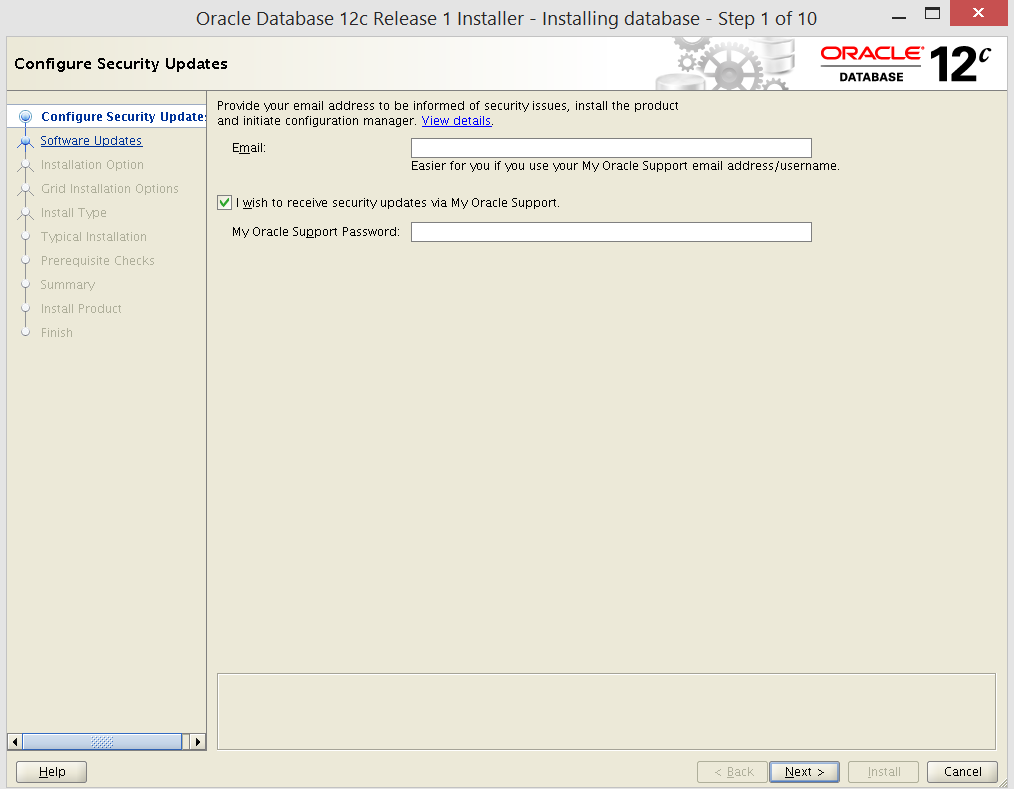
Oracle Universal Installer (OUI) is a utility that installs your Oracle software and options. It can automatically start Oracle Database Configuration Assistant to install a database.
Oracle Database Configuration Assistant - dbca¶
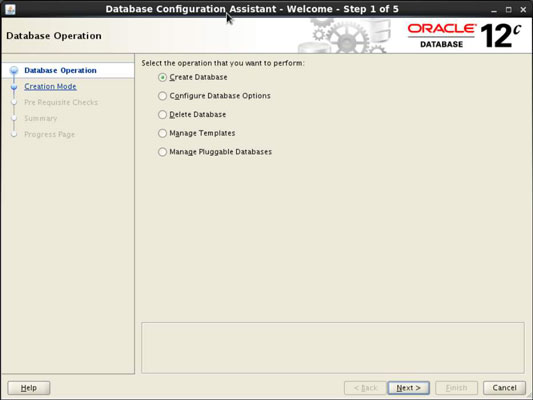
Oracle Database Configuration Assistant (DBCA) is a utility that creates a database from templates that are supplied by Oracle, or you can create your own.
Database Upgrade Assistant¶
The Database Upgrade Assistant (DBUA) is a tool that guides you through the upgrade of your existing database to a new Oracle Database release.
Net Configuration Assistant - netca¶
Net Configuration Assistant is a utility that enables you to configure listeners and naming methods, which are critical components of the Oracle Database network.
Oracle Enterprise Manager Database Express¶
The primary product for managing your database is Oracle Enterprise Manager Database Express (EM Express), a Web-based interface.
SQL Developer¶
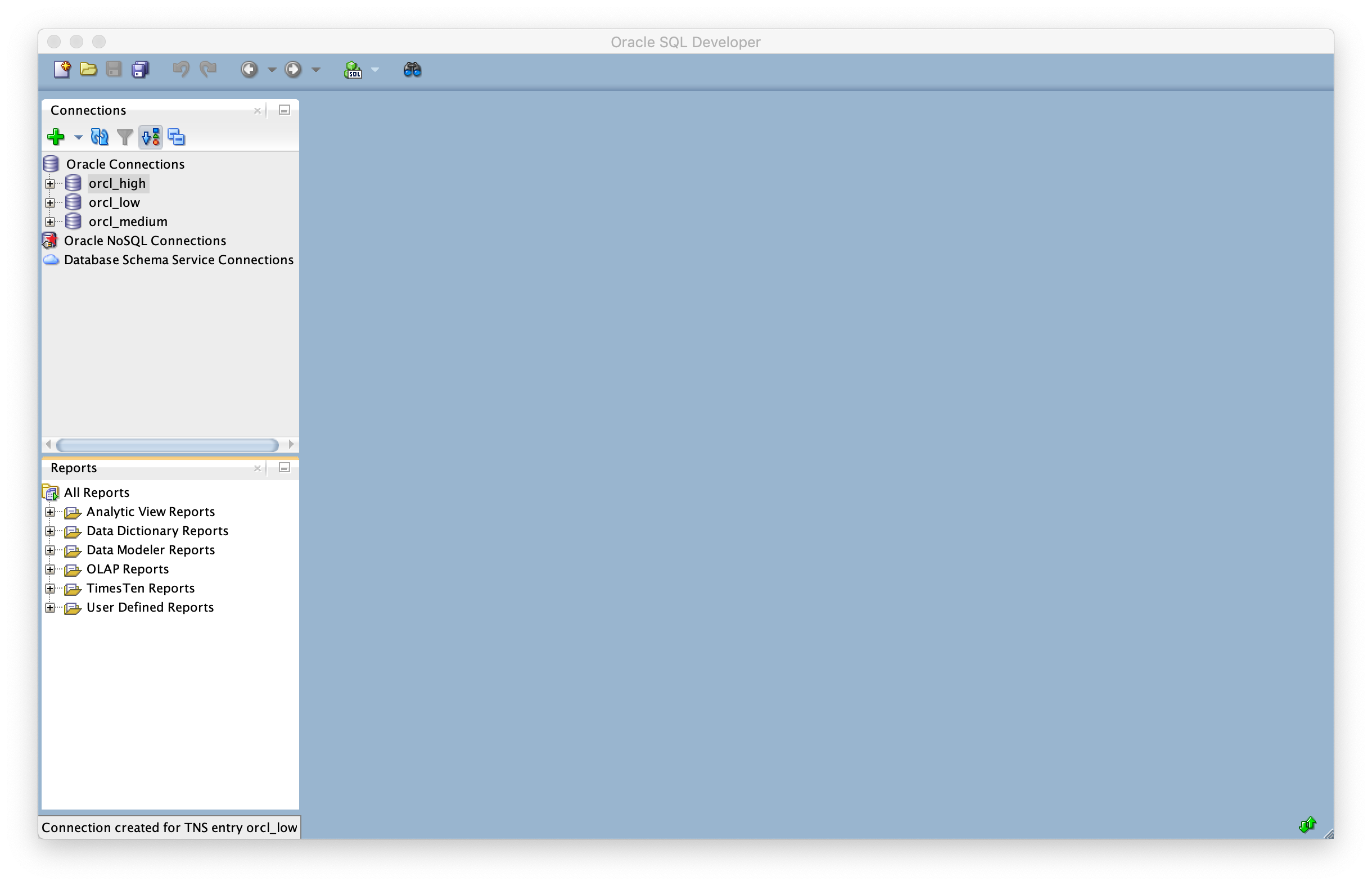
SQL Developer provides another GUI for accessing your Oracle database.
SQL Plus¶
SQL Plus is a command line client program for managing a Linux database.
To start SQL*Plus and connect to the database from the command line:¶
-
Open a command window.
-
Configure the operating system environment variables.
-
Start SQL*Plus using a command in the following format:
sqlplus {username | /} [as sysdba]
An example of this command is:
$ sqlplus / AS SYSDBA Enter password: password
For username, you can use the SYS or SYSTEM administrative users. At the prompt, enter the password that you set up during installation. If you use the SYS user, you must include AS SYSDBA after the username.
Note
SQL*Plus connects you to the default database instance (Microsoft Windows) or the database instance specified by environment variables (Linux and UNIX).