Databinding¶
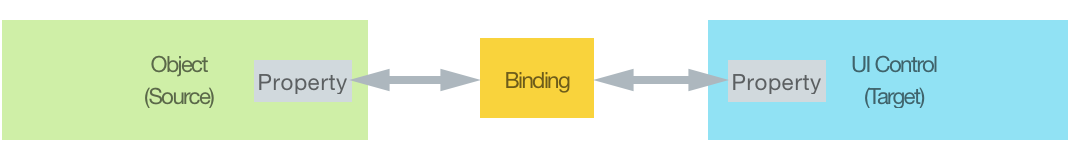
Data bindings allow properties of two objects to be linked so that a change in one causes a change in the other.
Setting up Binding¶
Databinding can be set both in code and in XAML. In both cases, it involves setting the BindingContext which is the source object.
In XAML setting the BindingContext could be done in the following ways:
BindingContextin the code behind file or using property tags- Using a static resource with
StaticResourceor with markup extensionx:Static
View to view data binding¶
In this example we will set the slider as the source and we use the BindingContext on the slider and use the markup extension x:Reference to refer to the source object. Within the slider we need to bind the Rotation property to the slider's Value property. Since the slider have many properties
<ContentPage xmlns="http://xamarin.com/schemas/2014/forms" xmlns:x="http://schemas.microsoft.com/winfx/2009/xaml" x:Class="XamlSamples.SliderBindingsPage" Title="Slider Bindings Page"> <StackLayout> <Label Text="ROTATION" BindingContext="{x:Reference Name=slider}" Rotation="{Binding Path=Value}" FontAttributes="Bold" FontSize="Large" HorizontalOptions="Center" VerticalOptions="CenterAndExpand" /> <Slider x:Name="slider" Maximum="360" VerticalOptions="CenterAndExpand" /> <Label BindingContext="{x:Reference slider}" Text="{Binding Value, StringFormat='The angle is {0:F0} degrees'}" FontAttributes="Bold" FontSize="Large" HorizontalOptions="Center" VerticalOptions="CenterAndExpand" /> </StackLayout> </ContentPage>
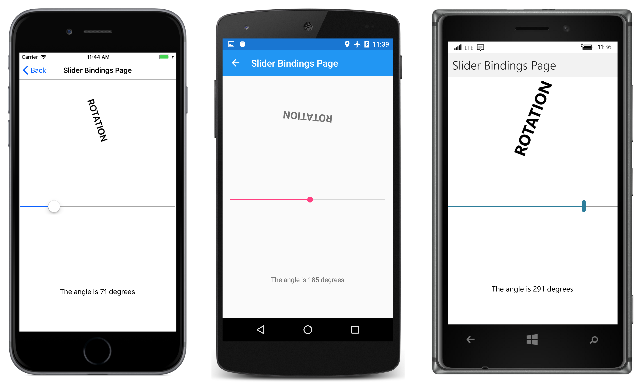
Binding Modes¶
We can change the Mode of the data binding using one of these options :
- Default
- OneWay — values are transferred from the source to the target
- OneWayToSource — values are transferred from the target to the source
- TwoWay — values are transferred both ways between source and target
Binding ListView¶
We can use the power of data binding to bind to the ItemSource of the ListView. Here is a simple ListView bound to a collection of months.